
Setting up, and enabling a VNC Server on a Mac OS X Server, Version 10.4.9 is quite easy. Of course, if you are running Tiger, then - http://www.macminicolo.net/Mac_VNC_tutor.html - has very good images for the setup in that system, which is somewhat similar ...

In the 'Sharing' folder, select and enable Apple Remote Desktop, then click [ Access Privileges ... ] ...
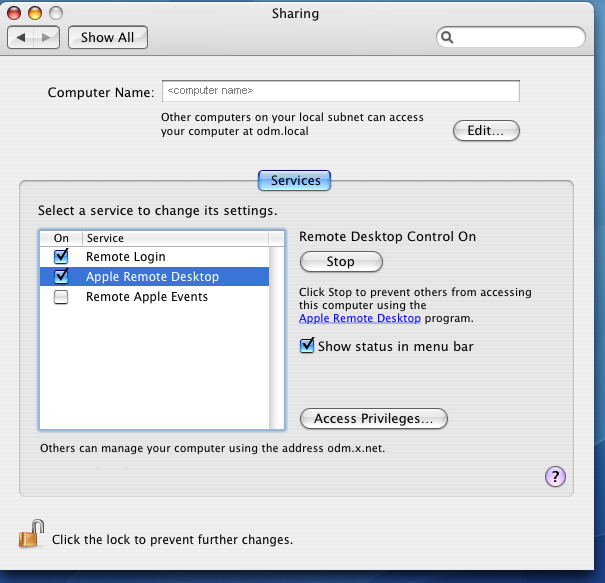
Select the User names who can use VNC. Select what operations they are allowed. Enable VNC, and give it a PASSWORD.
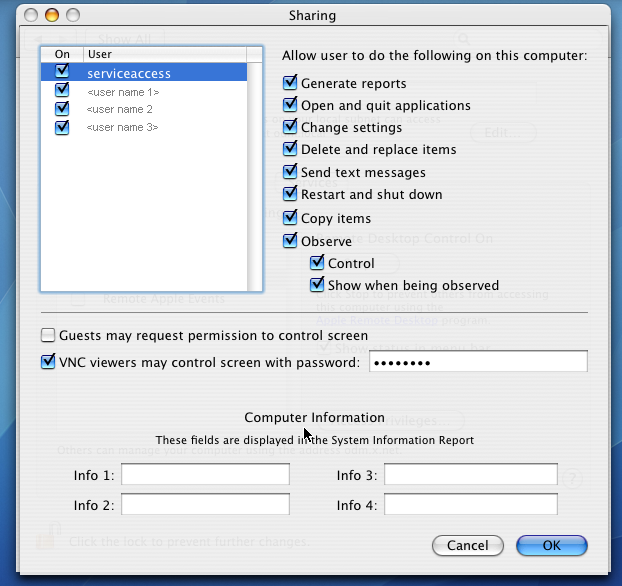
Then the Mac OS X Server is ready to receive a VNC connection from a VNC Viewer Client.
There are probably any number of VNC Clients that will connect to this MAC OS X Server which will now act as a VNC Server.