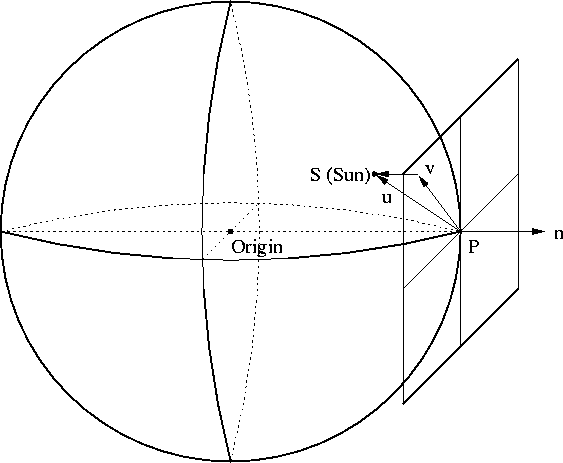Flight Gear Sky Representation and Rendering.
Curtis L. Olson
(curt@me.umn.edu)
1 Introduction
No flight simulator should be without a nice sky that smoothly transitions into haze at the horizon. Such a sky should also be able to render sunrise and sunset effects. This document describes how we have implemented such a sky.
2 Overview
The sky is represent as a 12 sided dome (or upside down bowl if you prefer.) Figure 1 shows how a 6 sided dome might be constructed.
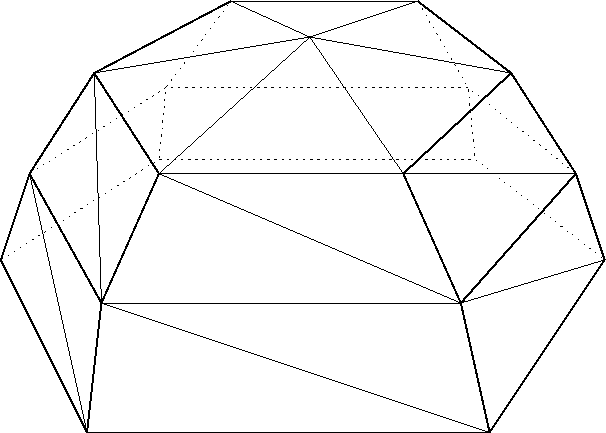
Figure 1: Simplified (6 Sided) Sky Dome
The center section can be constructed with a triangle fan. The inner and outer ``skirts'' can be constructed with triangle strips.
The colors of each vertex can be independently controlled to achieve sky to haze transitions, sunrise/sunset effects with a pinkish/oranges glow, and one side of the sky can easily be made brighter than the other. By enabling smooth shading in OpenGL, the colors will be blended together for a very nice effect.
3 Implementation
This sections describes how the sky has been implemented in OpenGL.
3.1 Vertex Generation
The sky dome structure is intended to be centered over the current view point at sea level. This way we could paste cloud textures on the dome if we liked. So, we simply have to generate vertices for a fixed dome, and then use OpenGL calls to transform and rotate it to the desired place. Please refer to the actual code (.../../../Src/Scenery/sky.c) for specifics, but to generate the vertices we simply create a 12 element array for the inner set of vertices, another 12 element array for the middle set of vertices and a last 12 element array for the outer set of vertices.
3.2 Vertex Coloring
For each vertex position array, there is a corresponding vertex color array. This way we don't have to compute each vertex color every iteration. Also, by being able to individually control the color at each vertex, we can do all sorts of nice sky to haze blending with dusk and dawn effects. Again, please refer to the source (.../../../Src/Scenery/sky.c) for specific details on how the coloring is implemented. However, here's the quick overview.
3.2.1 Day and Night Coloring
For the general middle of the day, or middle of the night sky, we already know the desired sky color, and the haze color. This is computed elsewhere based on the current sun position. During the night these colors are both nearly black. During the dawn they are smoothly transitioned to day time colors. And, during the dusk they are smoothly transitioned back to night time colors.
The center of the dome is assigned the current sky color. The color of the first inner ring of vertices is weighted 70% towards the sky color and 30% towards the fog color.
Then color of the middle ring of vertices is weighted 10% towards the sky color and 90% towards the fog color.
The the outer ring of vertices are assigned the current fog color.
3.2.2 Dusk and Dawn Effects
Dusk and dawn effects can be accomplished by controlling the color of the vertices. Rather than trying to figure out which vertices are near the current sun position, I just rotate the dome so the 0'th vertex of each ring (and the center fan) align with the sun. This makes it easier to calculate vertex colors. But, there is a fair amount of work involved in calculating the proper dome rotation.
Figure 2 shows an overview of the setup. P, the
current view position, and ![]() , the local ``up'' vector, define the plane which is tangent to the
Earth's surface at point P. Just for a quick review of your linear algebra, given
, the local ``up'' vector, define the plane which is tangent to the
Earth's surface at point P. Just for a quick review of your linear algebra, given
![]() , the position vector of P and
, the position vector of P and ![]() , the position vector of some other arbitrary point on the plane, and
, the position vector of some other arbitrary point on the plane, and
![]() , the normal to the plane, then the vector
, the normal to the plane, then the vector ![]() and the vector
and the vector ![]() are orthogonal (perpendicular.) If the two vectors are orthogonal then
their dot product will be zero, so the following must be true:
are orthogonal (perpendicular.) If the two vectors are orthogonal then
their dot product will be zero, so the following must be true:
![]()
This is the vector equation of the plane and can be rewritten as:
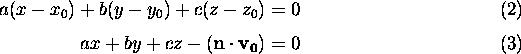
We want to find a vector ![]() representing the direction along the current tangent plane towards the
position on the Earth where the Sun is directly overhead. The vector
representing the direction along the current tangent plane towards the
position on the Earth where the Sun is directly overhead. The vector ![]() is defined as
is defined as ![]() .
.
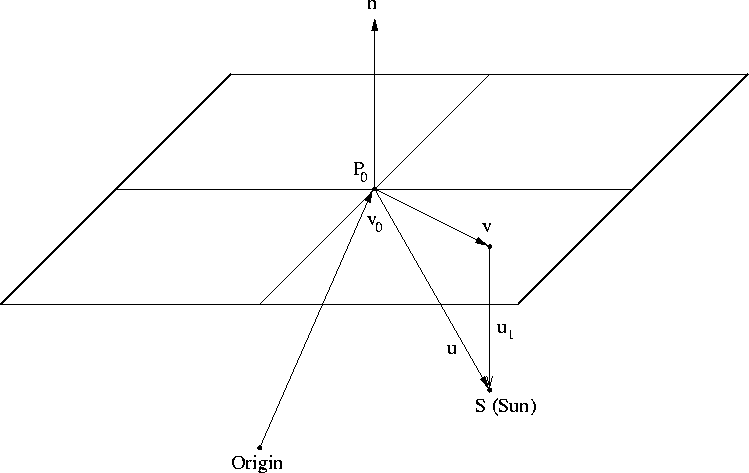
Figure 3: Vectors and Points in Local Coordinate System
Figure 3 shows a more detailed ``local'' view of the points
and vectors involved. The point, P, is the current view point. The vector,
![]() , is the local up vector. S represents the current position on
the Earth's surface where the Sun is directly overhead. We want to find the vector,
, is the local up vector. S represents the current position on
the Earth's surface where the Sun is directly overhead. We want to find the vector,
![]() which is a projection of
which is a projection of ![]() onto the plane defined by P and
onto the plane defined by P and ![]() .
.
To do this we first calculate ![]() which is the shortest distance from point S to the tangent
plane.
which is the shortest distance from point S to the tangent
plane.
![]()
Armed with ![]() we can now calculate
we can now calculate ![]() which is the local surface direction on the tangent plane towards the
sun, S.
which is the local surface direction on the tangent plane towards the
sun, S.
![]()
Ok, so now we have ![]() , but the fun doesn't stop here. Now we need to calculate a rotation
angle
, but the fun doesn't stop here. Now we need to calculate a rotation
angle ![]() about
about ![]() to align our dome with
to align our dome with ![]() . The origin of the dome always aligns with a vector pointing directly
South. So, we need to repeat the above procedure to map a vector pointing straight down
. The origin of the dome always aligns with a vector pointing directly
South. So, we need to repeat the above procedure to map a vector pointing straight down
![]() onto our tangent plane to produce the local, surface, south vector
onto our tangent plane to produce the local, surface, south vector
![]() . We then take the
. We then take the ![]() of the dot product of
of the dot product of ![]() with
with ![]() .
.
![]()
Whew, that gives us the angle we want. Well almost, not quite. The problem is that the dot
product returns a number in the range of ![]() . Thus, the
. Thus, the ![]() function returns a
function returns a ![]() in the range of
in the range of ![]() . But this is not enough information to determine if
. But this is not enough information to determine if ![]() is in the east hemisphere or west hemisphere and if this angle should
be positive or negative.
is in the east hemisphere or west hemisphere and if this angle should
be positive or negative.
So, to get that last piece of information we need, we can rotate the vector ![]() by 90 degrees about
by 90 degrees about ![]() . This gives us the local surface east vector on the tangent plane.
Taking the dot product of
. This gives us the local surface east vector on the tangent plane.
Taking the dot product of ![]() and the local east vector tells us which hemisphere
and the local east vector tells us which hemisphere ![]() is in. And, from this, we can uniquely determine the proper angle for
the sky dome rotation.
is in. And, from this, we can uniquely determine the proper angle for
the sky dome rotation.
About this document ...
Flight Gear Sky Representation and Rendering.
This document was generated using the LaTeX2HTML translator Version 96.1 (Feb 5, 1996) Copyright © 1993, 1994, 1995, 1996, Nikos Drakos, Computer Based Learning Unit, University of Leeds.
The command line arguments were:
latex2html -split 0 -show_section_numbers Sky.tex.
The translation was initiated by Curtis L. Olson on Wed Feb 18 18:10:55 CST 1998
Curtis L. Olson
Wed Feb 18 18:10:55 CST 1998
Google Advertisements - Click to support FlightGear
Latest Version
v2.0.0 - 18 Feb 2010
A new major update of the FligtGear simulator. Please check the readme
Notam

Would all pilots try and avoid mpserver02 as its often overloaded.