April, 2005 - Microsoft Windows XP (Home and Professional) has some NEW, interesting, features ;=))
In general, IMHO, it is 'better' than all the previous ... MS appear to be attempting to reach a better compromise between the required power, to install, configure, many PC's, on a network ... and the needs of the individual home user, where this 'power' makes the machine vulnerable, when connected to the net ...
When I purchased this machine in September last year, it had XP Home installed ... I thought it would NOT be too much of a problem installing my own XP Professional CD-ROM later ... WRONG! ;=(( Installing Window XP Professional over the home edition I had been running for the last 6 months or so ... took me back to a state worse than when the machine was delivered ... That is, with NOTHING installed ...
Sure, I had done a save of 'settings and files' ... but while I am sure this helped ... there was still a LOT to be re-installed ... I did lots of 'backups' before starting this change ... and have managed, in the end, to use up more than half of my 110 GB hard disk ... oh, well ... can always buy, and attach a second one ... ;=))
I had read something about the difference between 'home' and 'pro', but this 'upgrade', if that's what you want to call it, enlightened me ... for example the 'Backup' tool has to be MANUALLY installed in home ... this all became necessary because I wanted, needed, to use IIS ... and it seems that 'component' simply can NOT be added to home ... but is available in 'Pro' ... with easy peer-to-peer networking, the need to run a 'server' is less pronounced ... more about the re-install later ...
In XP, some of the new features, like 'native' zip and CD-ROM burning ... have their good, and not so good sides ... but usually it is about user control ... being able to expand, and extract a zip, on demand, attached to say an email, is perfect ... you just want it to happen ... and pushing in a blank CD-ROM, and choosing to open a 'burning' folder ... drag and drop a file, files, or folders into it ... then just 'click-on-burn', is fast, efficient, and easy ...
But if you want to 'selectively' unzip, or unzip to specific locations ... then a 'container' like tool ... perhaps WinZip ... seems to give more control ... but is it an illusion? ... with careful mouse clicking, using the shift, and, or control, keys, the same, or similar, control can be achieved ... or if you have lots, and lots, to 'burn' onto a set of archive ... no DVD burner attached .. then a nice 'container', like say Nero, is there ... it shows the size accumulated, allows you to easily adjust what is being added to the CD-ROM ... takes you through a careful burn, and verifying stage, etc ... but these are both only in the user control area, and not effect the efficacy of the the now 'native' actions ...
Of course, once you install something like WinZip, 7-Zip, StuffIt, etc ...
then you 'lose' the 'native' zip association ...
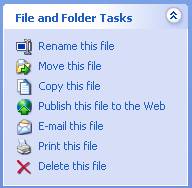
The two 'new' views certainly have their uses -
*** TO BE CONTINUED ***
New, well very much expand TOOLTIPS ...

File and Setting Transfer Wizard, Backup, ... Activation ... Windows Updates ... through to SP2 ...